
Currently, Dolphin Testnet V3 supports Talisman, SubWallet, Polakdot.js wallets
To get started, click the "Connect Wallet" button.

If you don't already have a wallet installed, click the "Install" link for your chosen wallet. Once you install the wallet, it will give you instructions to set up your first account. When you are finished, refresh the page.
🦊 Metamask: You will only need to connect Metamask when you are bridging to or from Moonriver.
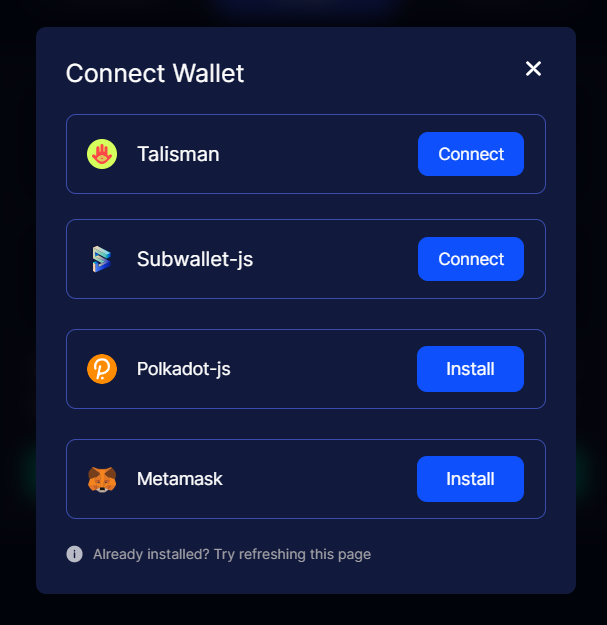
Once you have a wallet installed, click the "Connect Wallet" button, press "Connect", and follow the prompts from your wallet extension. When you have successfully connected, you will see your wallet in the navigation bar.

Select the chains you want to bridge between, the token type, and amount you want to bridge. Your current account will send funds on the "From" chan, and receive them on the "To" chain. Press the "Submit" button to begin the transaction:
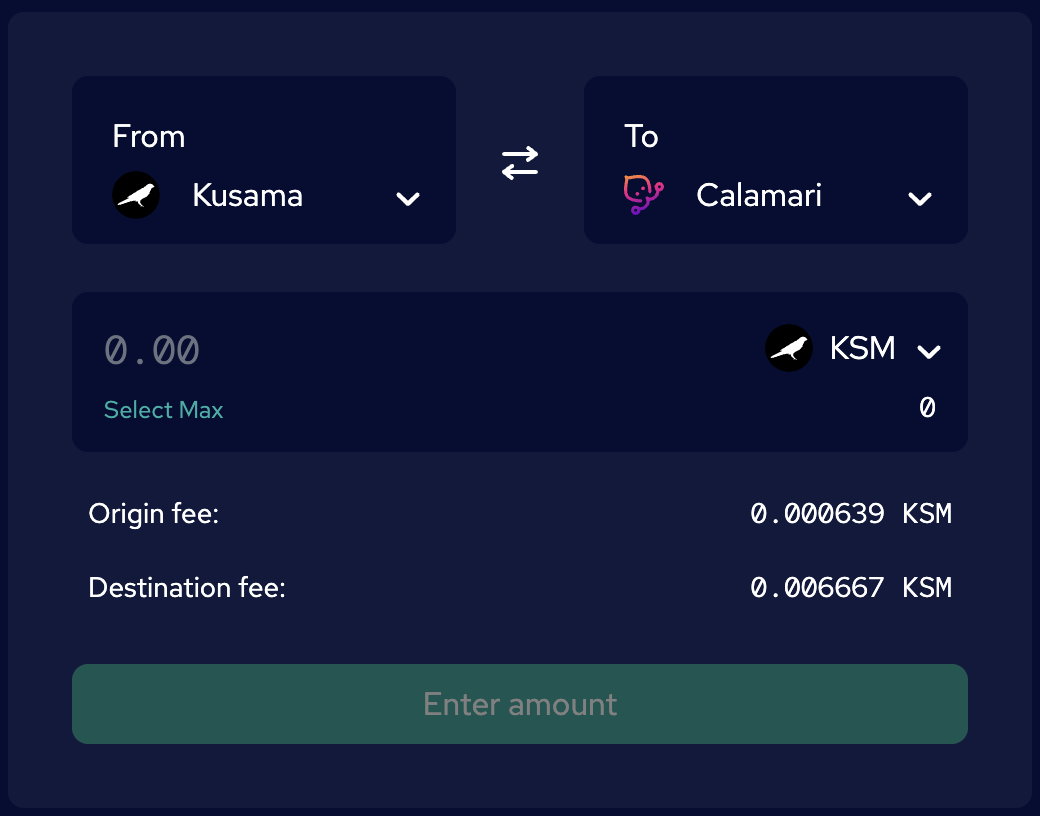
Your browser wallet will prompt you to approve the transfer, and then publish it on chain.