
https://youtu.be/KPzkfNmNROo?t=150
Currently, Dolphin Testnet V3 supports Talisman, SubWallet, Polakdot.js wallets
To get started, click the "Connect Wallet" button.

If you don't already have a wallet installed, click the "Install" link for your chosen wallet. Once you install the wallet, it will give you instructions to set up your first account. When you are finished, refresh the page.
🦊 Metamask: You will only need to connect Metamask when you are bridging to or from Moonriver.
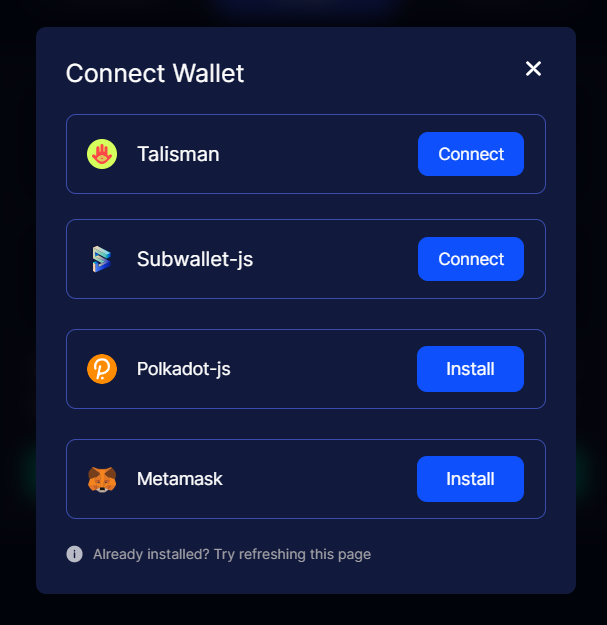
Once you have a wallet installed, click the "Connect Wallet" button, press "Connect", and follow the prompts from your wallet extension. When you have successfully connected, you will see your wallet in the navigation bar.

For how to install Manta Signer, please refer to Download & Setup Manta Signer.
If Signer is not already running, open signer and enter your password to log in:
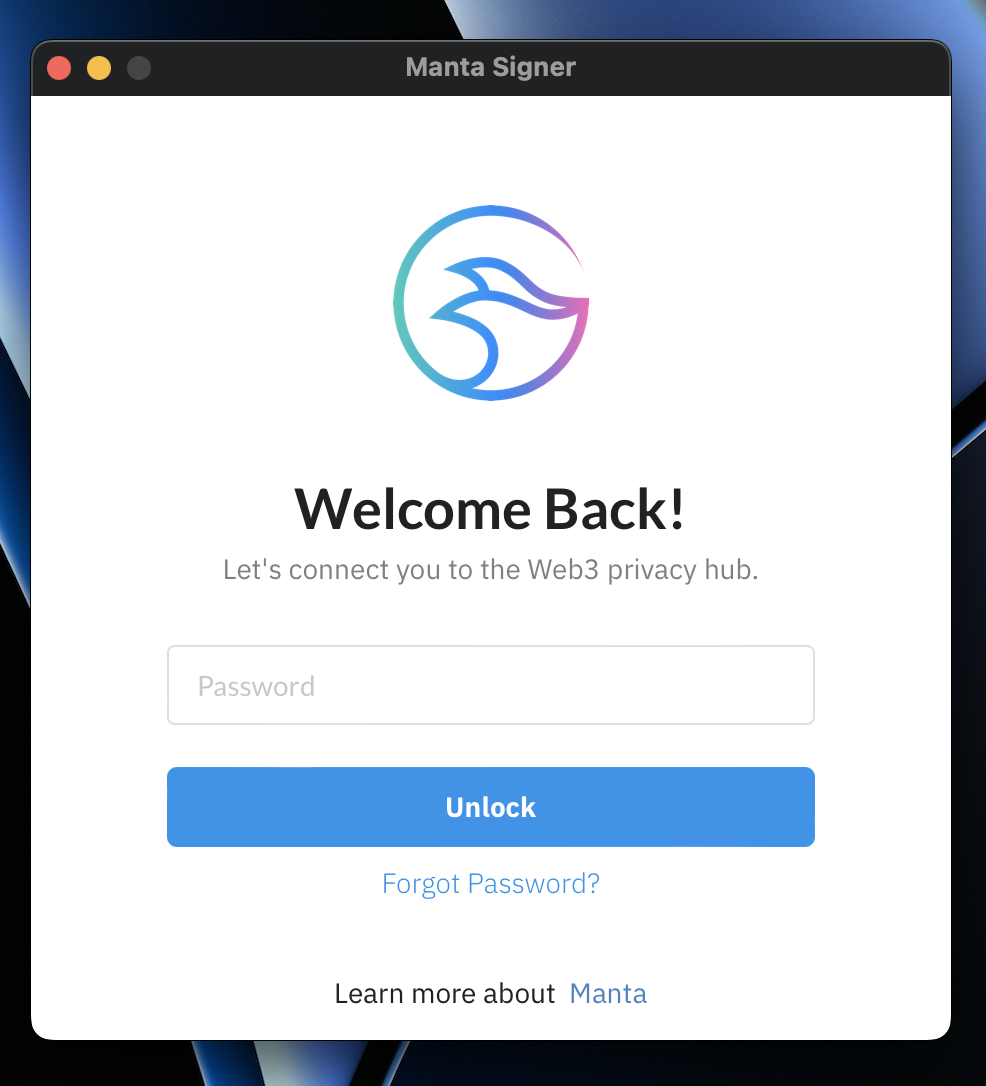
Once the Manta Signer is running in the backend, it should be automatically connected to Dolphin testnet, and you will see your zkAddress on the top right corner of the screen: